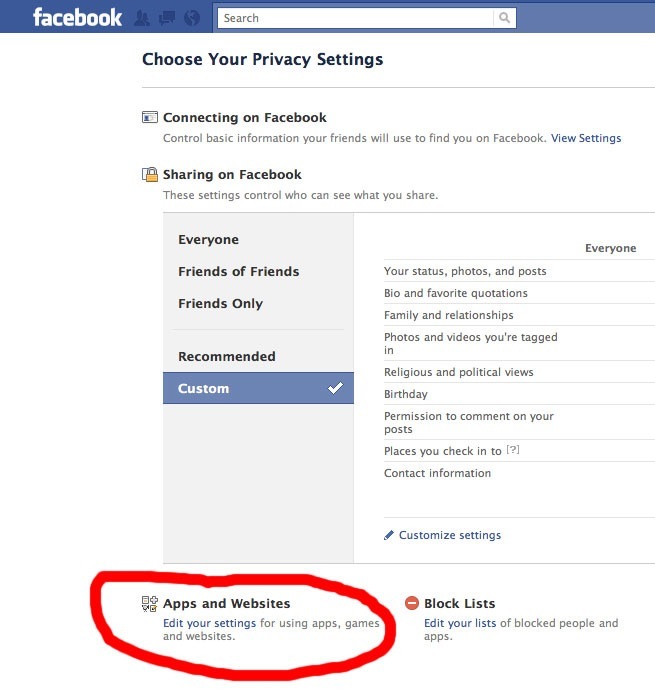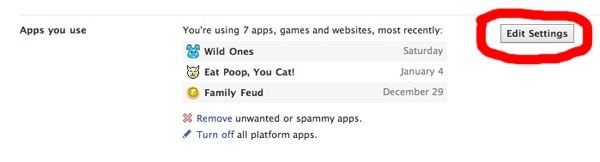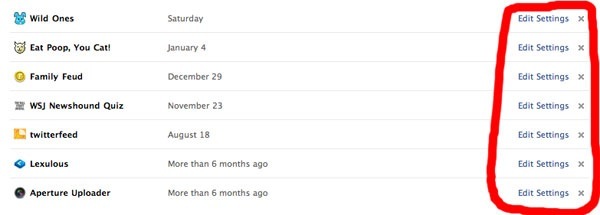I spend so much time banning random Facebook applications from my news feed that I forget how many there are.
I’m not kidding. This is my current block list:
There/Their/They’re Test, (Lil) Green Patch, Fish Isle, Café World, FarmVille, My Christmas Tree, Fish Life, Birthday Cards, Kidnap!, iHearts, Happy Pets, Holiday Drinks, Hallmark Social Calendar, Mafia Wars Game, NinjaTrick, YoVille, Collect Hearts, Causes, Restaurant City, Happy Island, Farm Town, Movies, Zoo World, Yearbook, @Hearts, MyCalendar, PetVille, MyCalendar 2010, Social City, Treasure Isle, FishVille, Castle Age, Pot Farm, Drinks On Me, FrontierVille, Kingdoms of Camelot, The Yes/No Game, 21 questions, CityVille, Christmas Cards!, Treasure Madness, (Lil) Farm Life, FarmVille, Who was i, in my past life ?, What Mythological creature are you?, My City Life, Commit to Vote Challenge.
These are all applications that at some point I have either received requests from or used. I’m sure your list of blocked applications isn’t anywhere near that long. But the list of applications you’ve used that have access to your personal information is probably at least that long.
Facebook has slowly eroded any sense of privacy you may have on its site. The privacy controls are a garbled mess of confusing links that even if you set the settings right, Facebook can come in one day and blow them up.
But for now, here’s how to remove Facebook applications you don’t use anymore
Step 1: Find the account tab at the top right of the page (assuming you’ve signed in already) and choose “privacy settings”
Step 2: Look for the little part at the bottom of the page that says “Apps and Websites”
Step 3: Click on the Edit Settings button
Step 4: Remove the applications you don’t use anymore by clicking the X and consider tweaking the access settings on applications you plan to continue using.